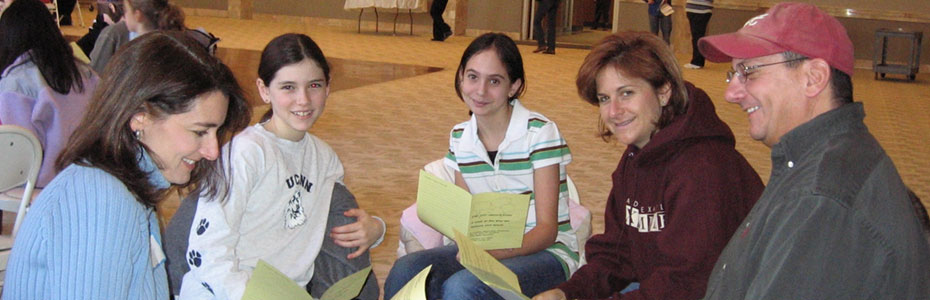Check Whether a Number is Positive or Negative or Zero.
Source Code:-
#include <stdio.h>
int main()
{
float num;
printf("Enter a number: ");
scanf("%f",&num);
if (num<=0)
{
if (num==0)
printf("You entered zero.");
else
printf("%.2f is negative.",num);
}
else
printf("%.2f is positive.",num);
return 0;
}
This program also can be solved using nested if else statement.
/* C programming code to check whether a number is negative or positive or zero using nested if...else statement. */
#include <stdio.h>
int main()
{
float num;
printf("Enter a number: ");
scanf("%f",&num);
if (num<0) /* Checking whether num is less than 0*/
printf("%.2f is negative.",num);
else if (num>0) /* Checking whether num is greater than zero*/
printf("%.2f is positive.",num);
else
printf("You entered zero.");
return 0;
}
Output 1
Enter a number: 12.3 12.30 is positive.
Output 2
Enter a number: -12.3 -12.30 is negative.
Output 3
Enter a number: 0 You entered zero.